If your Tesla suddenly displays the warning “Electrical System Backup Power Is Unavailable,” it can feel alarming, especially when everything else seems to be working fine. This alert often appears without any obvious sign of trouble, leaving many owners confused about what it really means. The truth is that this message is not just a random glitch. It indicates a deeper issue with your vehicle’s low voltage system that powers the computers, sensors, and control units responsible for keeping the car operational. Ignoring it for too long can eventually leave your Tesla unable to start or function properly.
In this guide, we will break down what this warning truly means, why it appears, and how to identify the real cause behind it. Most importantly, you will learn the exact steps to fix it before it turns into a costly repair. Whether you drive a Model 3, Model Y, or any other Tesla, this article gives you the clarity and confidence to handle the “Electrical System Backup Power Is Unavailable” error correctly and safely.
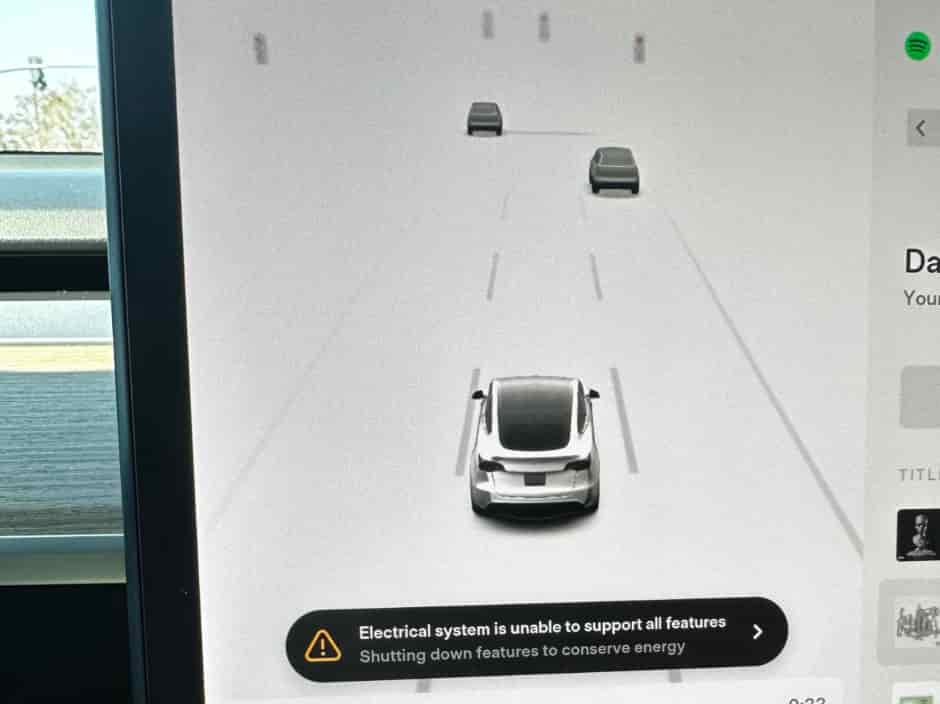
Contents
What the Error Actually Means
The message “Tesla Electrical System Backup Power Is Unavailable” appears when the car detects that its low voltage support system is not functioning as expected. Every Tesla operates with two power networks: the high voltage battery that drives the motors, and a smaller 12-volt or low voltage battery that supports the vehicle’s electronics. This smaller battery is responsible for powering essential systems such as sensors, displays, door locks, and control modules even when the car is parked.
When this low voltage system becomes weak or unstable, the car’s onboard computer triggers the backup power warning. In simple terms, your Tesla is telling you that the auxiliary power it relies on to manage basic operations might fail soon. The system tries to protect itself by limiting some non-critical features, which is why you may also see additional alerts like “Electrical system is unable to support all features.”
Understanding this warning is important because it is not a minor software glitch. It signals that the car’s support power source is running below safety limits. If left unchecked, it can cause the vehicle to shut down or prevent it from starting at all.
Common Causes Behind the Warning
When the message “Tesla Electrical System Backup Power Is Unavailable” appears, it usually points to a few key issues that affect the car’s low voltage system. The most common reason is a weak or aging 12-volt battery. Over time, this smaller battery loses its ability to hold a steady charge. When it drops below the required voltage level, the system can no longer maintain stable backup power, and the warning appears on your screen.
Another possible cause is a malfunction in the DC to DC converter, which is the component that transfers energy from the high voltage battery to the low voltage system. If this converter fails or delivers inconsistent output, the 12-volt system cannot recharge properly. Poor cable connections, loose terminals, or corrosion around the battery contacts can also trigger the same alert by interrupting the power flow.
Lastly, extreme temperatures or leaving the car idle for extended periods may contribute to voltage drops. In cold climates, the low voltage battery works harder, while in hot conditions, it can degrade faster. All these factors can make your Tesla report that its electrical system backup power is unavailable even when it still seems to function normally.
Real Solution That Works
If you are seeing the “Tesla Electrical System Backup Power Is Unavailable” message, it means your car’s low voltage system needs attention. The good news is that most of the time, this problem can be solved with a few careful checks and a simple replacement. Follow these steps to find and fix the real cause before it affects your car’s performance.
Step 1: Check the low voltage battery health
Start by checking your Tesla’s 12-volt battery status through the Tesla app or the vehicle’s Service Mode. If the voltage reading is below the normal range, or you receive a low voltage alert, the battery is likely weak or near the end of its lifespan.
Step 2: Inspect for physical damage or corrosion
Open the frunk and locate the 12-volt battery compartment. Look closely at the terminals for any signs of corrosion, moisture, or loose cables. Clean the connections carefully using a dry cloth and ensure they are firmly tightened. Poor contact can interrupt the power flow and trigger the backup power warning.
Step 3: Replace the 12-volt battery if needed
If the battery is more than three years old or fails to hold a proper charge, replacement is the best solution. Tesla models now use either a lead acid or lithium 12-volt battery, depending on the year and configuration. Always confirm the correct type before purchasing. Once replaced, the system usually clears the warning automatically after a short reboot.
Step 4: Verify the DC to DC converter
If the alert remains after replacing the battery, the issue could be related to the DC to DC converter. This component recharges the low voltage system from the main high voltage battery. You can check its performance using Tesla’s diagnostic tools or by scheduling a service appointment.
Step 5: Reboot and monitor the system
After any maintenance or replacement, perform a full system reboot. Hold down both scroll wheels on the steering wheel until the screen goes black, then wait for it to restart. Continue monitoring your Tesla for any returning alerts. If the message disappears and the car behaves normally, the issue is resolved.
Step 6: Schedule Tesla Service if the warning persists
If the message still appears even after replacing the battery and checking the converter, it is best to contact Tesla Service. Persistent electrical errors can indicate deeper problems such as faulty wiring, damaged relays, or a malfunctioning front controller module. Professional diagnostics will ensure the system is restored to full reliability.
By following these steps, you can identify the true cause of the “Tesla Electrical System Backup Power Is Unavailable” warning and fix it effectively without unnecessary guesswork.
Prevention Tips to Avoid Future Errors
Once you have fixed the “Tesla Electrical System Backup Power Is Unavailable” warning, the next step is to make sure it does not return. Most of the underlying issues come from poor maintenance or long idle periods, so a few simple habits can keep your Tesla running smoothly.
Regularly check your 12-volt battery health through the Tesla app or during routine service visits. A healthy low voltage battery ensures that all onboard systems receive steady power. If your car is parked for weeks at a time, consider enabling scheduled charging or waking it periodically to keep the battery active.
Keep the battery terminals clean and free from corrosion. Moisture or dust can interrupt power flow and lead to voltage instability. If you live in a region with extreme temperatures, park your Tesla in a shaded or temperature-controlled space whenever possible. Both heat and cold can shorten the lifespan of the low voltage battery.
Software updates also play a key role in preventing electrical system errors. Tesla often releases updates that optimize energy management and charging cycles. Staying current with these updates ensures your car can better detect and manage voltage fluctuations before they trigger warnings.
Consistent care and early attention to minor alerts will reduce the risk of seeing the “Electrical System Backup Power Is Unavailable” message again and help maintain the overall reliability of your Tesla.
When to Contact Tesla Service
In most cases, the warning “Tesla Electrical System Backup Power Is Unavailable” disappears once the low voltage battery has been replaced or the connection issue is fixed. However, if the message continues to appear, it may point to a more complex electrical fault that requires professional diagnosis.
You should contact Tesla Service immediately if the vehicle shows multiple electrical alerts at once or fails to start after a full reboot. Persistent messages such as “Electrical system is unable to support all features” or “Vehicle may consume more energy while idle” indicate that deeper components like the DC to DC converter or front controller module might not be working correctly.
If your Tesla loses connectivity with the app, struggles to unlock doors, or experiences random system restarts, these can also be signs of an unstable power supply. Scheduling a service appointment ensures that a certified technician can check the wiring, relays, and voltage distribution safely using specialized diagnostic tools.
Before visiting, note any error codes or screenshots of the alerts to help technicians identify the issue faster. Prompt service attention will not only fix the “Electrical System Backup Power Is Unavailable” problem but also prevent potential failures that could leave your Tesla inoperable.
Conclusion
The warning “Tesla Electrical System Backup Power Is Unavailable” should never be ignored, even if your vehicle seems to operate normally. This message is a clear signal that the low voltage system, which powers all the essential control units in your Tesla, is no longer working as efficiently as it should. In most cases, a weak or aging 12-volt battery is the real cause, and replacing it early can prevent costly repairs or unexpected shutdowns.
By understanding how the electrical system functions and following the step-by-step fixes outlined in this guide, you can restore your Tesla’s reliability and avoid future interruptions. Routine maintenance such as keeping the terminals clean, monitoring battery health, and staying updated with software releases will significantly reduce the chances of this warning appearing again.
If the alert persists after replacement or your vehicle shows multiple system errors, do not hesitate to contact Tesla Service. Acting quickly ensures your car remains safe, efficient, and ready for every drive. Handling the “Tesla Electrical System Backup Power Is Unavailable” issue promptly is the best way to protect both your peace of mind and your vehicle’s performance.