You’re cruising down the road in your Tesla when suddenly, a bright yellow message flashes across the screen: “Tire Pressure Monitoring System Fault.” Your heart skips a beat — is it a flat tire, a sensor problem, or something worse? This warning is one of the most common alerts Tesla owners see, and while it can be alarming, it’s usually not a serious issue.
The Tire Pressure Monitoring System (TPMS) plays an essential role in every Tesla model. It continuously tracks each tire’s air pressure to ensure your vehicle drives safely, efficiently, and smoothly. But when this system fails, it can’t tell you whether your tires are properly inflated, leaving you uncertain and uneasy.
Most drivers assume a TPMS fault means expensive repairs, but in reality, it often comes down to a small issue — like a weak sensor battery or a quick software reset.
In this guide, we’ll explain exactly what a Tesla Tire Pressure Monitoring System Fault means, what causes it, and how you can fix it step by step without unnecessary stress or service costs.
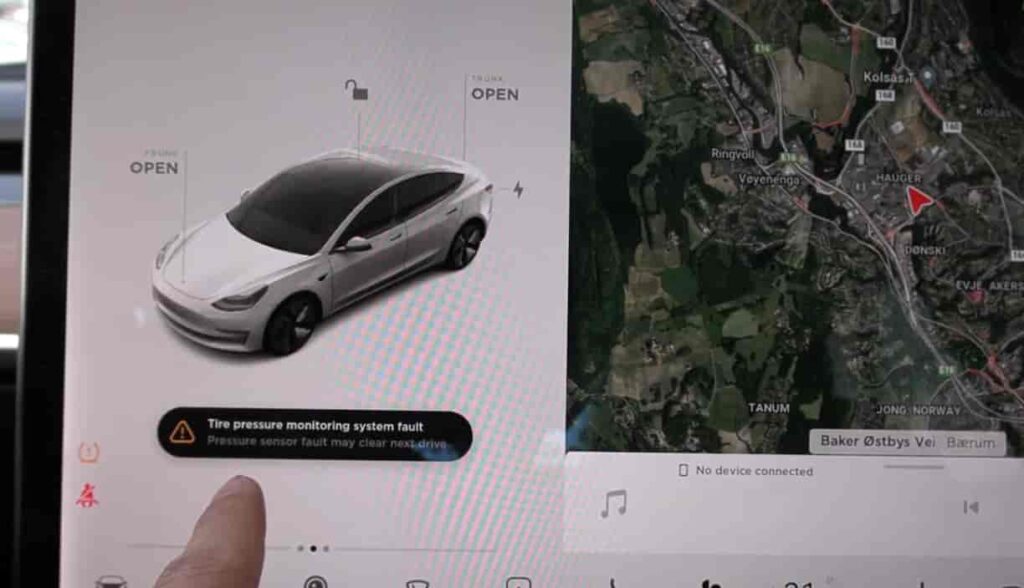
Contents
What Does “Tire Pressure Monitoring System Fault” Mean on a Tesla?
When your Tesla displays the message “Tire Pressure Monitoring System Fault,” it means the car’s onboard TPMS isn’t able to accurately receive or interpret data from one or more tire sensors. In simpler terms, the system can’t tell whether your tires are properly inflated — not because the tires are necessarily low, but because the sensors that report that information aren’t communicating correctly.
Each Tesla is equipped with small wireless sensors inside the tires that measure both air pressure and temperature. These sensors constantly send data to the car’s computer, helping maintain ideal performance, traction, and efficiency. If the system detects missing or inconsistent signals, it triggers a TPMS fault warning.
It’s important to note that this alert is different from a standard “Low Tire Pressure” warning.
- Low Tire Pressure means one or more tires actually need air.
- TPMS Fault means the monitoring system itself is malfunctioning — possibly due to a bad sensor, dead battery, or software issue.
When this happens, your Tesla might not show any tire pressure readings at all, or it could display dashes instead of numbers. While it’s rarely an emergency, the TPMS fault should never be ignored because it leaves you without accurate tire pressure information, which is crucial for both safety and battery efficiency.
Common Causes of Tesla TPMS Faults
A Tesla Tire Pressure Monitoring System Fault can appear for several different reasons. Understanding the root cause helps you determine whether it’s something you can fix yourself or if it requires a service visit. Let’s look at the most common ones.
1. Dead or Weak TPMS Sensor Batteries
Each tire on your Tesla contains a small pressure sensor powered by a built-in lithium battery. Over time, these batteries naturally lose power — usually after about five to seven years.
When a battery becomes weak, the sensor can’t transmit tire pressure data consistently. This loss of signal triggers the TPMS Fault warning on your dashboard.
You might notice that tire pressure readings disappear intermittently or show dashes instead of numbers. Since TPMS sensor batteries can’t be replaced separately, the entire sensor needs to be replaced once it dies.
2. Damaged or Faulty Sensors
Tesla’s TPMS sensors are sensitive devices mounted inside each wheel. They can easily be damaged during tire changes, impacts with potholes, or even when hitting a curb.
If a sensor’s internal chip or valve stem is cracked or bent, it stops sending accurate pressure readings.
A clear sign of a damaged sensor is when the fault appears immediately after new tires are installed or rotated. If this happens, the best fix is to have the affected sensor replaced and then reset the system through your Tesla’s touchscreen.
3. Incorrect Tire Installation or Rotation
When tires are replaced or rotated, Tesla’s system must re-identify each sensor’s position. Every TPMS sensor has a unique ID code that’s linked to its wheel location.
If this mapping isn’t updated correctly, the car can’t determine which sensor belongs to which tire, resulting in a Tire Pressure Monitoring System Fault.
Fortunately, this is one of the easiest issues to fix. You can recalibrate the system by performing a TPMS reset and driving for 10–15 minutes so the car can relearn the sensor IDs.
4. Software or Calibration Errors
Tesla’s technology relies heavily on software integration. Occasionally, after a system update or reboot, communication between the main computer and the tire sensors can temporarily fail.
This doesn’t mean the sensors are broken — it simply means the system lost sync during the update process.
In most cases, driving for a few miles or performing a quick soft reboot (by holding both scroll wheels on the steering wheel) restores normal function. Tesla may also release over-the-air updates to fix calibration bugs if they’re widespread.
5. Temperature and Pressure Fluctuations
TPMS readings can fluctuate based on temperature. For every 10°F drop in outside temperature, tire pressure can fall by roughly 1 PSI.
On cold mornings or during sudden weather changes, this can cause the TPMS to detect inconsistent pressure values, resulting in a temporary fault warning.
Once the tires warm up or the pressure stabilizes, the fault often disappears on its own. Keeping your tires properly inflated for seasonal conditions helps prevent these false alarms.
How to Fix Tesla TPMS Fault Step by Step
Fixing a Tesla Tire Pressure Monitoring System Fault doesn’t always require a trip to the service center. In many cases, you can troubleshoot and solve the problem yourself with a few simple checks. Follow these steps to identify and fix the issue safely.
Step 1: Check Tire Pressure Manually
Before assuming the sensors are faulty, start with the basics — check your tire pressure using a reliable digital gauge.
Compare your readings with Tesla’s recommended PSI levels:
Model 3: 42 PSI
Model Y: 42 PSI
Model S: 45 PSI
Model X: 45 PSI
If one or more tires are underinflated, fill them to the proper level and drive for a few minutes. Sometimes, this alone can reset the fault warning if low pressure triggered an inconsistent reading.
Step 2: Inspect the Sensors and Valves
If all tires have correct pressure, inspect each valve stem — this is where the TPMS sensor is located. Look for cracks, corrosion, or bent stems, which could interfere with sensor communication.
If you’ve recently had your tires changed, balanced, or patched, the technician may have accidentally damaged a sensor. In that case, you’ll likely need to replace the affected one before the system can function correctly again.
Step 3: Reset the TPMS System via Touchscreen
Tesla allows you to reset the TPMS system directly from the car’s touchscreen. Here’s how:
- Go to Controls > Service > Tire Pressure Monitoring System (TPMS).
- Tap Reset Sensors.
- Follow the on-screen instructions. Usually, you’ll need to drive for 10–15 minutes at speeds above 25 mph (40 km/h).
During this drive, your Tesla will automatically relearn the sensor IDs. If the system successfully detects all sensors, the TPMS fault warning will disappear.
Step 4: Perform a Soft Reboot
If the fault message remains after a reset, it might be a temporary software communication error. To fix it:
- While parked, hold down both scroll wheels on the steering wheel until the touchscreen turns black.
- Wait for the Tesla logo to appear.
- After the reboot completes, check whether the TPMS fault message is gone.
This simple restart often resolves minor glitches that occur after software updates or long-term use.
Step 5: Replace Faulty TPMS Sensors
If the TPMS warning continues, one or more sensors may have a dead battery or internal damage. You’ll need to replace the affected sensor(s).
You can do this at:
- Tesla Service Centers – for genuine OEM parts and warranty coverage.
- Certified Tire Shops – often faster, but make sure they use Tesla-compatible sensors.
After replacement, perform another TPMS reset so the system can recognize the new sensors and clear the warning.
Step 6: Contact Tesla Service for Persistent Issues
If none of these steps solve the problem, schedule a Tesla Service appointment through the mobile app. Persistent TPMS faults may indicate deeper issues with the receiver module or vehicle wiring — something only Tesla technicians can diagnose using specialized tools.
Preventing Future TPMS Faults
Once you’ve fixed the Tesla Tire Pressure Monitoring System Fault, it’s worth taking a few extra steps to make sure the issue doesn’t come back. Tesla’s TPMS is a smart system, but it depends on consistent maintenance and good habits to function properly.
Check Tire Pressure Regularly
Make it a routine to check your tire pressure at least once a month or before long trips. Even though Tesla displays real-time readings on the screen, it’s still wise to verify them with a high-quality digital tire gauge. Maintaining the correct PSI helps prevent both TPMS warnings and uneven tire wear, improving safety and driving efficiency.
Replace Sensors Before They Fail
The most common reason for a TPMS fault is an old sensor with a weak battery. Since these batteries usually last between five and seven years, plan to have your sensors checked or replaced when you get new tires. Replacing them early can save you from random warning messages later.
Use Tesla-Compatible Sensors Only
Not all aftermarket sensors work seamlessly with Tesla vehicles. Incompatible sensors can cause repeated fault messages or inaccurate pressure readings. When replacing sensors, always choose genuine Tesla parts or certified equivalents that are specifically designed for your model.
Keep Your Software Up to Date
Because Tesla relies heavily on software, updates can improve how the car communicates with its TPMS sensors. Always install official updates promptly, but pay attention after each update — sometimes a minor glitch can cause temporary warnings that resolve on their own after a drive or reboot.
Handle Tire Changes Carefully
Improper tire installation can easily damage TPMS sensors. When you visit a tire shop, make sure the technicians are familiar with Tesla’s torque and mounting specifications. A quick conversation with the technician before the job starts can prevent accidental sensor damage.
Adjust Tire Pressure for Weather Changes
Tire pressure naturally fluctuates with temperature. Cold weather can cause pressure to drop and trigger false alerts, while hot conditions may raise it. Check and adjust your tire pressure whenever there’s a major temperature shift to keep readings accurate and avoid unnecessary warnings.
Final Thoughts
A Tesla Tire Pressure Monitoring System Fault can be annoying, but it’s rarely a serious problem. Most of the time, the warning appears because of a weak sensor battery, a temporary software glitch, or a small calibration error after a tire change. By learning how to identify these issues, you can save both time and money — and keep your Tesla running safely and efficiently.
The TPMS is more than just a warning system; it’s a key safety feature that helps you maintain ideal tire pressure for better handling, braking, and range. Taking a few minutes to check your tires regularly, keeping your software updated, and replacing sensors before they fail will go a long way toward preventing future problems.
If you’ve already followed the troubleshooting steps and the message won’t clear, don’t hesitate to schedule a quick diagnostic with a Tesla Service Center. They can run advanced checks and ensure your system is communicating correctly with all four sensors.
Staying proactive with maintenance is the best way to ensure your Tesla continues delivering the smooth, quiet, and confident driving experience it’s known for — without the stress of unexpected TPMS faults.