Do you notice an issue with the Hyundai forward collision avoidance assist not working?
It can be frustrating and even bothersome to deal with since you rely on this feature for safety. And when your forward collision avoidance or FCA is not working as it should, you may notice that the FCA warning light will then illuminate. This is followed by a warning message that appears for a brief moment.
What can you expect when the forward collision avoidance function does not work? Here are important things to know and what can be done to address it.

Hyundai Forward Collision Avoidance Assist Not Working
As we have mentioned earlier, there are signs that will appear when the FCA is malfunctioning. It starts with the FCA warning light and followed by a message that only shows up in a matter of seconds. Once this message disappears, you will then see the master warning light illuminating. At this point, you need to take your vehicle to your dealer to get it checked immediately.
It is also worth noting that the warning message may come on in addition to the electronic stability control light illuminating. This usually happens during the automatic deactivation of the forward collision avoidance warning.
Now, your FCA is added to give you more convenience as a driver. But you should not rely on it solely since it is still your responsibility as a driver to be in full control of operating your vehicle. Hence, even with this function, you need to keep a safe and reasonable braking distance. This means depressing your brake pedal to slow down and decrease your speed to prevent any forward collision accident.
There are cases when your FCA may get activated unintentionally. This depends on some driving conditions, and the first warning message you will get on your LCD display includes a warning chime.
Moreover, you may also notice that your front view camera recognition system is unable to detect any vehicles ahead. With this in mind, your FCA system is unable to work well and there is no warning message that is displayed on the screen.
When you have a malfunctioning FCA system, you cannot expect the forward collision avoidance to work. However, your braking system is still operating as normal.
Thus, if the car in front of you abruptly stops, you may have a reduced control of your brake system. As a result, your FCa system will get activated during the braking process. Then, your car may suddenly stop, and this will cause any loose objects to shift toward you. This is why it is important to keep these items secured to prevent any potential injury or accidents.
It is also worth noting that the FCA system will not activate when you apply your brake pedal to prevent collision. You will also have insufficient brake control, which also increases the likelihood of a collision when the vehicle right in front of you stops immediately.
This is why you need to be cautious and make plenty of room for braking. Keep a comfortable distance from the vehicle ahead as this reduces the chances of an injury and road accident that can arise when your car stops abruptly with the activation of the FCA system.
It is also important to keep these points in mind relevant to the FCA system:
- It operates to detect vehicles in front of you
- It fails to operate when you put your car in reverse
- This function is unable to detect vehicles that are in another lane
- It cannot detect obstructions on the road or smaller objects
- The system is not designed to detect drivers approaching the side portion of any parked vehicle
With all these things in mind, you should never underestimate the value of keeping a safe and reasonable braking distance. Slowly depress your brake pedal as this reduces the speed while allowing you to keep distance from the vehicle ahead.
Additional Things To Know About The Hyundai Forward Collision Avoidance Assist
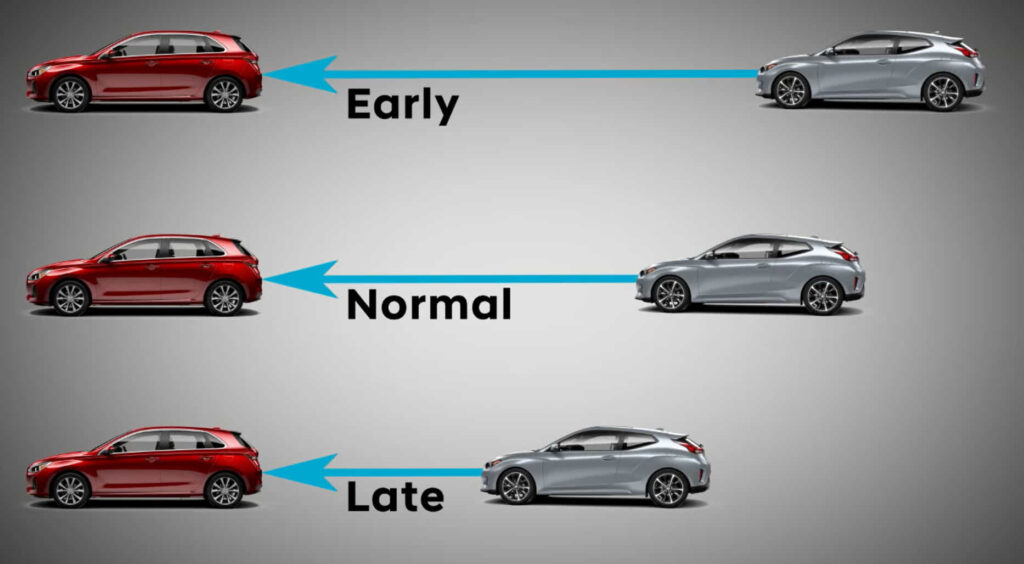
The Hyundai FCA is a state of the art system that prevents or minimizes the chances of a forward collision. It uses a high-resolution camera that scans the road. Then, the system alerts you whenever there are vehicles in front of you that are likely going to cause a collision. At times, brakes are automatically applied as needed, as this prevents any accident of hitting the other vehicle.
No matter what road you are driving at, this feature is quite helpful in making it less of a risk to collide with a vehicle ahead. This adds safety and protection for daily driving.
When you want to activate this feature, you simply need to turn your ignition on. Then, press the mode button located on the right portion of the steering wheel. This button appears like an icon with a stack of papers. Continue to press this button until you are able to see the user setting show up on the instrument display.
Navigate your driver assistance and choose the forward collision avoidance feature. This means that you have to check the box right next to the forward collision avoidance option.
From this menu, go to the forward collision warning and choose from a few options including late, early, and normal. The best option when on a high speed travel is early while late is better for city driving.
Once you have made your selection, this activates the forward collision avoidance feature and stays on until you choose to deactivate it from your menu.
Read More: Common Hyundai Voice Recognition Problems: Is It Worth It?
Bottom Line
The Hyundai forward collision avoidance system is a helpful technology that prevents the risks of a frontal collision when driving. However, there are cases when it may stop working, which is why you need to have it checked and addressed by a specialist to add this extra layer of protection to your vehicle when driving.
My 2022 Elantra has this issue (I’m at the dealer & they don’t know how to fix it?!? There is “no code” after sitting here SIX hours)):
Collision warning & front warning alert and Cruise Control stops working. The car brakes abruptly.
I am ALWAYS in 2-3 cars distance (driver assist while Cruise Control is engaged) & am no way near a collision.