Do you have an issue with your Camry Bluetooth not working?
Perhaps your headphones or your phone cannot seem to connect no matter how many times you tried?
When you have an issue with connecting your Bluetooth, it can definitely be a frustrating issue. But thankfully, it is something that can get fixed. You should be able to address this concern with your Bluetooth with the right techniques to straighten it out.
Find out how to solve this issue with your Camry Bluetooth connectivity and get it fixed once and for all.
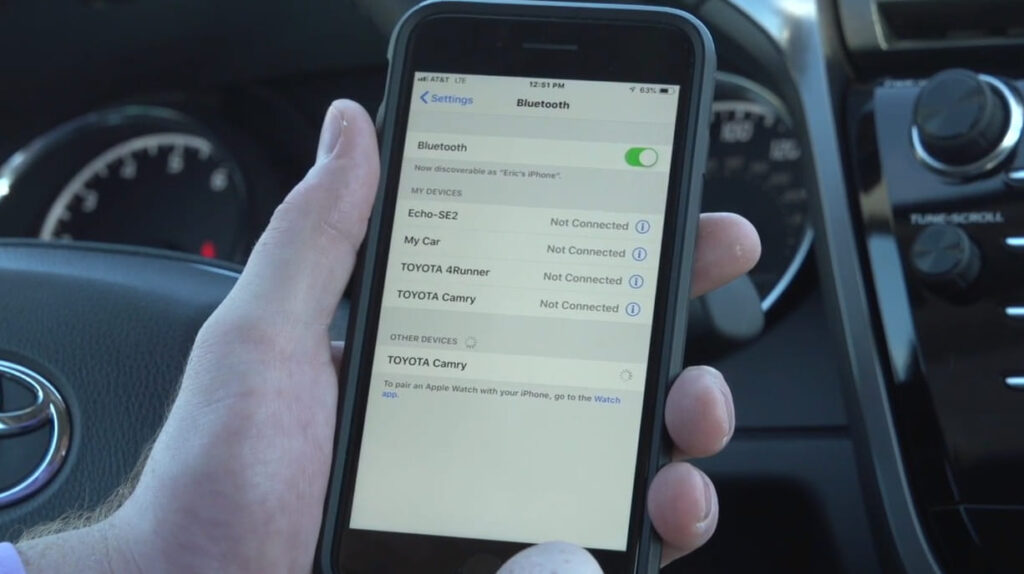
Reasons for Camry Bluetooth Not Working
You just wanted to play some music using your Bluetooth speakers or perhaps your headset while in the car. Yet, for some reason, you have a difficult time connecting your devices.
When you encounter a problem with Bluetooth not being able to connect, it can be annoying without a doubt. So, if you have Bluetooth headsets or car stereos, and connectivity is hard, here are some things you can try.
There are cases when some culprits prevent this connection, and we are here to lay them down to you, so you can perform the right techniques to solve them.
1. Incompatibility Issues
Although Bluetooth is generally universal, it is important to note that there are some devices that may not be compatible. There are varied standard versions, which can cause some incompatibility issues.
But there are also cases when the head unit has an older Bluetooth version than what your device has. Yet, it can also happen that your devices are able to work together without any glitch.
On the other hand, if your other device uses a Bluetooth Smart, yet the other one does not, then you can encounter some pairing issues. These devices are only capable of pairing with Bluetooth-smart compatible devices. Hence, if these devices cannot connect, it is best to conduct research in determining whether they are indeed compatible or not.
2. Distance
There is a limit to the distance in which pairing can take place between Bluetooth devices. For instance, the average range is 30 feet. When you pair them at a further range, it is possible to experience poor functionality, especially when there are obstructions.
With this in mind, it is best to conduct the pairing at a closer distance. It is why proximity plays a very important role when you pair your Bluetooth devices.
So, when you encounter an issue with connection failure, you need to remove obstructions between devices. When you have already paired your device with your vehicle via Bluetooth, you should expect it to maintain the connection even when you place your device in the car phone holder, backpack, or pocket.
3. Lack of battery power
If you have tried using Bluetooth on your smartphone or any mobile device in the past, you may have observed that the battery use is greater when you are actively using the device. This is why once your device has a low battery, it gets into an automatic power-saving mode that shuts the Bluetooth off.
However, you can still turn your Bluetooth on manually. But the thing about doing this the second time is that you may only be able to do the pairing appropriately when you charge your devices. So, you should make it a point to have a fully charged device or plug it into your power source when you experience some issues with connecting to Bluetooth.
4. Disabled Bluetooth
If you notice that your Bluetooth fails to work on your device, then it may have been disabled in your settings. So, you will need to enable the Bluetooth connection to get it to work. You can change the system settings easily, which is a quick fix.
5. Your devices are not paired
When it comes to pairing your phone with another device, you must see to it that the Bluetooth settings are on. The accessory device should also be in a pairing mode. So, with devices that come with one multi-function button, it involves turning the power in your device and then turning it back on by pressing and holding on the button until the pairing mode is initiated.
In the case of devices with a LED, you should see that the light flashes blue and then red when in a pairing mode. When you pair your mobile device to your head unit, you must make one or two of the devices discoverable. This depends on how they are set up. But if you are certain that you have set them both as discoverable, and yet you are unable to see a device from another, then it is highly possible for an incompatibility issue.
6. Signal Interference
There is a greater chance of running into Wi-Fi interference in the home or office. However, it is also possible for hotspots and public Wi-Fi networks to interfere with your car’s Bluetooth. When it comes to using a mobile hotspot inside the car, it is best to turn it off. You can always turn this back on easily once you have paired your devices.
The USB 3.0 connection can cause interference in the 2.4 GHz spectrum that Bluetooth devices use. This is a problem linked with poor shielding. Thus, you can experience this issue in the office or at home more than in your car. With that in mind, if you have a laptop that uses the USB 3.0 and is in your passenger seat, this may be the reason behind the interference.
But for the most part, all electronic devices that spits out into a 2.4 GHz spectrum are capable of interfering when you pair and operate Bluetooth devices. Hence, you may want to try pairing your devices in another location. Also, pair with your car turned off or unplug the power inverter for best results.
Read More: 2020 Toyota Camry Battery Drain Problem And How To Fix it
Wrapping Up
If you have a Camry Bluetooth not working, it could be that there are many factors that get in the way. An obstruction may be present, or you are too far from the average distance required, or there are incompatibility issues.
With all these things being said, you should check the different factors that may be causing the pairing issue and address these appropriately. We hope these tips have been helpful, so you can have a better and more efficient experience when pairing your devices with your vehicle’s Bluetooth.