Tesla Premium Connectivity offers an upgraded in-car experience with features like live traffic visualization, music streaming, and video services. While it enhances your Tesla driving experience, not every owner finds it necessary-especially when most of these features are accessible via Wi-Fi or mobile hotspots.
Many Tesla drivers subscribe out of curiosity but later realize they don’t use Premium Connectivity enough to justify the monthly cost. Whether you’re looking to save money, simplify your subscriptions, or just test the Standard plan again, canceling your Tesla Premium Connectivity is simple and can be done in minutes.
In this 2025 step-by-step guide, we’ll walk you through exactly how to cancel Tesla Premium Connectivity-either through the Tesla app or directly from your Tesla Account. We’ll also explain what happens after you cancel, what features you’ll keep, and how to reactivate the plan if you change your mind.
By the end of this guide, you’ll have everything you need to manage your Tesla subscription smarter, keeping only the services that truly add value to your driving experience.
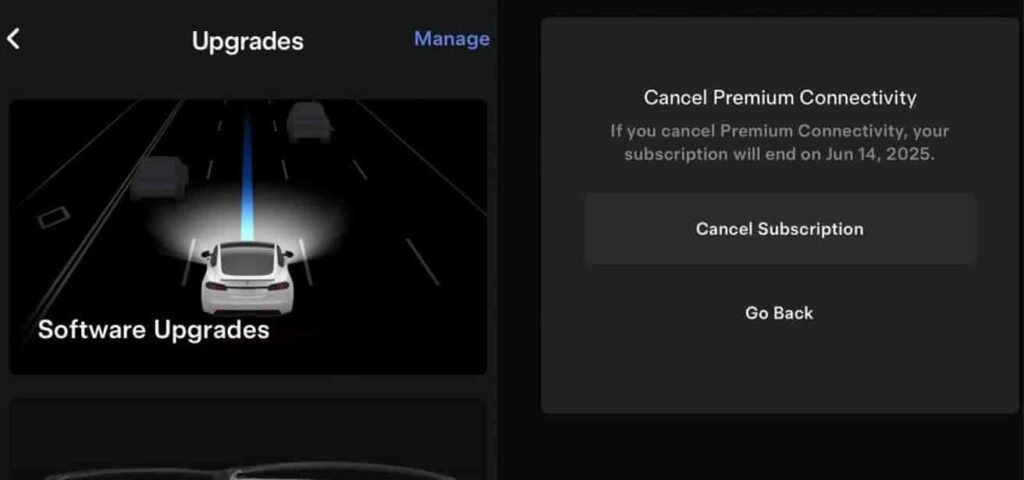
Contents
What Is Tesla Premium Connectivity?
Tesla Premium Connectivity is an optional subscription that enhances your vehicle’s infotainment system by providing access to high-data features through Tesla’s built-in LTE connection. It transforms your car into a connected entertainment hub, offering live and dynamic content without needing a Wi-Fi hotspot.
Here’s what’s included with Premium Connectivity:
- Live Traffic Visualization: Real-time traffic updates directly on your navigation map.
- Satellite-View Maps: Enhanced, detailed satellite imagery for navigation.
- Video Streaming: Access to Netflix, YouTube, and other apps (available when parked).
- Caraoke: Sing along to thousands of songs directly from your car’s screen.
- Music Streaming: Direct integration with Spotify and other music platforms.
- Internet Browser: Surf the web right from your vehicle’s touchscreen.
By comparison, Tesla’s Standard Connectivity only includes basic navigation and software updates via Wi-Fi. Streaming, browsing, and traffic visualization require Premium Connectivity or an external internet connection.
The subscription typically costs around $9.99 per month (USD) or $99 per year, and it renews automatically unless canceled. Tesla includes one year of Premium Connectivity free for new vehicles, after which owners can choose whether to continue or cancel.
In short, Premium Connectivity is all about convenience and real-time access. However, if you primarily drive in areas with strong Wi-Fi or don’t use the entertainment features often, you may find that the Standard plan is more than enough for daily use.
Why You Might Want to Cancel Tesla Premium Connectivity
While Tesla Premium Connectivity adds convenience and entertainment, it’s not essential for every driver. Many Tesla owners eventually realize that the features they truly use most often-such as navigation and updates-are already included with the Standard Connectivity plan.
One of the main reasons drivers choose to cancel is cost efficiency. Paying nearly $10 per month may not seem like much, but over time it adds up, especially if you rarely use streaming or live traffic features. Another common reason is Wi-Fi availability. If your Tesla spends most of its time parked at home or in places with stable Wi-Fi, Premium Connectivity’s LTE advantage becomes less valuable.
Some users also experience limited benefits in areas with weak cellular coverage, making Premium Connectivity unreliable. In such cases, canceling and relying on offline navigation or Wi-Fi connections can make more sense.
Additionally, there are privacy-conscious drivers who prefer limiting Tesla’s data connection usage. Since Premium Connectivity streams more data, some users feel more comfortable disabling it.
Finally, canceling the service doesn’t mean you lose essential Tesla functions. Standard Connectivity still allows over-the-air updates, navigation, and app-based controls. You can always re-subscribe at any time if your needs change.
In short, canceling Tesla Premium Connectivity can be a smart choice for those who value savings, simplicity, or privacy without sacrificing key driving features.
How to Cancel Tesla Premium Connectivity (Step-by-Step Guide)
Canceling your Tesla Premium Connectivity subscription is quick and straightforward. Tesla allows you to manage and cancel your subscription directly through either the Tesla App or the Tesla Account website. Follow the steps below to cancel safely without affecting other vehicle features.
Option 1: Cancel via the Tesla App
- Open the Tesla App on your smartphone.
- Tap on your vehicle name or image to open its settings.
- Scroll down and select “Manage Subscriptions.”
- Locate Premium Connectivity in the list of active services.
- Tap “Cancel Subscription.”
- Confirm your choice when prompted.
Once confirmed, your subscription remains active until the end of the current billing cycle. You won’t be charged again after that period ends.
Option 2: Cancel via Tesla Website
- Visit the official Tesla website and log into your Tesla Account.
- Go to the ‘Manage Subscriptions’ section under your vehicle details.
- Click on Premium Connectivity.
- Choose “Cancel Subscription.”
- Confirm the cancellation on the next screen.
Tesla will send you a confirmation email once your cancellation is processed.
Pro Tip:
If you plan to re-subscribe later, your saved preferences and media settings will usually remain in your Tesla account. You can reactivate Premium Connectivity anytime through the same menu in just a few taps.
What Happens After You Cancel
After you cancel Tesla Premium Connectivity, your vehicle will automatically switch back to Standard Connectivity once your current billing cycle ends. The transition is seamless-there’s no downtime, no need to restart your vehicle, and you won’t lose any personal settings or preferences.
Here’s what changes once the cancellation takes effect:
- Live Traffic Visualization: This feature will be disabled. Your navigation will still function but without real-time traffic updates.
- Satellite-View Maps: You’ll only see standard map graphics instead of satellite imagery.
- Streaming Services: Apps like Netflix, YouTube, and Spotify will only work when connected to Wi-Fi.
- Caraoke & Web Browser: These remain available but require a Wi-Fi connection.
However, you’ll still retain essential Tesla functions such as:
- Turn-by-turn navigation
- Software and security updates
- Mobile app controls (lock/unlock, climate, charge status)
- Access to Supercharging and trip planning features
If you ever change your mind, reactivating Premium Connectivity is simple. You can return to your Tesla App or Account page and re-subscribe instantly-no setup required.
It’s also worth noting that Tesla doesn’t offer partial refunds for unused days after cancellation, so timing your cancellation near the end of your billing period is a smart move.
In summary, canceling Premium Connectivity only limits entertainment and visualization features, not your core driving experience.
Tips Before Canceling
Before you hit that “Cancel” button, it’s worth taking a moment to review a few key points to make sure you’re making the best decision for your driving needs.
1. Check your Wi-Fi availability
If your Tesla frequently connects to home Wi-Fi or a mobile hotspot, you may not need Premium Connectivity. Wi-Fi allows you to continue using streaming apps and the browser without paying for LTE access.
2. Consider pausing instead of canceling
In some regions, Tesla allows you to temporarily pause your subscription rather than cancel it entirely. This option is perfect if you plan to travel or park your car for an extended period.
3. Time your cancellation
Since Tesla doesn’t offer prorated refunds, cancel close to your next billing date to maximize your final paid period.
4. Backup your preferences
Though rare, some users prefer to take note of their media favorites or navigation settings before making changes. It’s a small step that ensures a smooth reactivation later.
5. Stay updated with Tesla policy changes
Tesla occasionally updates its subscription system and available features. Check your Tesla Account or official Tesla blog for the latest information before canceling.
By keeping these tips in mind, you can make a smarter choice-whether you’re pausing to save money, testing Standard Connectivity, or preparing to upgrade again in the future.
FAQs About Tesla Premium Connectivity Cancellation
1. Can I re-activate Tesla Premium Connectivity after canceling?
Yes. You can re-subscribe anytime through the Tesla App or Tesla Account website. Once you renew, all Premium features-like streaming, satellite maps, and live traffic-will be re-enabled automatically.
2. Will I lose any vehicle data or settings after canceling?
No. Canceling Premium Connectivity doesn’t affect your personal settings, driving profiles, or saved media preferences. Everything remains stored in your Tesla account.
3. Can I get a refund if I cancel in the middle of the billing cycle?
Tesla currently doesn’t provide prorated refunds for unused days. Your subscription stays active until the end of your current billing period, and then it automatically ends.
4. Do I need Premium Connectivity for navigation?
No. Navigation is included with Standard Connectivity. However, you’ll lose access to live traffic visualization and satellite-view maps once you cancel.
5. How do I confirm my cancellation was successful?
Tesla will send a confirmation email to the address linked with your account once the cancellation is processed. You can also verify by checking the “Manage Subscriptions” section in your Tesla App or online account.
6. Can I cancel directly from my Tesla’s touchscreen?
Currently, Tesla doesn’t allow cancellations directly from the car interface. You must use either the Tesla App or the Tesla Account website.
7. Is Premium Connectivity worth keeping?
It depends on your usage. If you often travel long distances, stream music, or rely on real-time traffic, it’s a valuable add-on. If not, Standard Connectivity may be all you need.
Conclusion
Canceling Tesla Premium Connectivity is a simple and reversible process that gives you full control over your subscription costs. Whether you’re cutting back on monthly expenses, relying more on home Wi-Fi, or simply not using streaming features often, Tesla makes it easy to manage your plan directly from the app or website.
By following the steps in this guide, you now know how to cancel Tesla Premium Connectivity safely, understand what changes after you cancel, and how to re-subscribe later if needed. The best part? You won’t lose access to essential Tesla features like navigation, software updates, or mobile app controls-those remain available through Standard Connectivity.
In the end, the choice comes down to your driving habits and preferences. If Premium Connectivity truly enhances your experience, keeping it might be worth it. But if you find yourself rarely using it, canceling could be a smart move that saves money without sacrificing convenience.
If you found this 2025 guide helpful, consider sharing it with other Tesla owners or leaving a comment with your experience-your insight could help someone make the right decision too.