Did you notice the Volvo SOS Ecall service required message in your car?
This may leave you wondering why this occurs and if you should be concerned or not. Basically, the SOS Ecall serves as a quick way for you to contact an emergency call center or a service center when you need immediate help.
When you need assistance because of an external threat or an illness, a simple press of the button can quickly alert the emergency call center. Hence, the people on the other line will be notified of your location to attend to your needs right away.
Now, this button is only designed for emergencies. But if you see that the SOS ecall service required message appears, you may want to find out why this happens. Thus, we cover the reasons why this may occur and what you can do about it. Let’s get started.

Volvo SOS Ecall Service Required
We have heard of people reporting that the Volvo SOS Ecall service required message appears and causes some issues for them. For instance, the keys fail to unlock their vehicle but by using the phone app, they were able to get inside their car. However, the SOS icon stays on and there is no GPS available.
In this case, you may need to contact customer support. Then, you can try rebooting with the use of a defrost button. In case it fails to work, then you should drive your vehicle until it has reached 15 percent or lower for the battery charge. Afterwards, charge it to 90 percent.
There’s also another technique you can try, which involves disconnecting the 12-volt battery and also the TCAM battery in the back. It sometimes takes 20 minutes or so, especially if you have never done this before. It worked for most people who have tried it.
Now, there are some people claiming to get some calls because of a software update required to fix this issue with the SOS ecall service required. So, that can also help in fixing this problem.
Other Things To Take Note Of
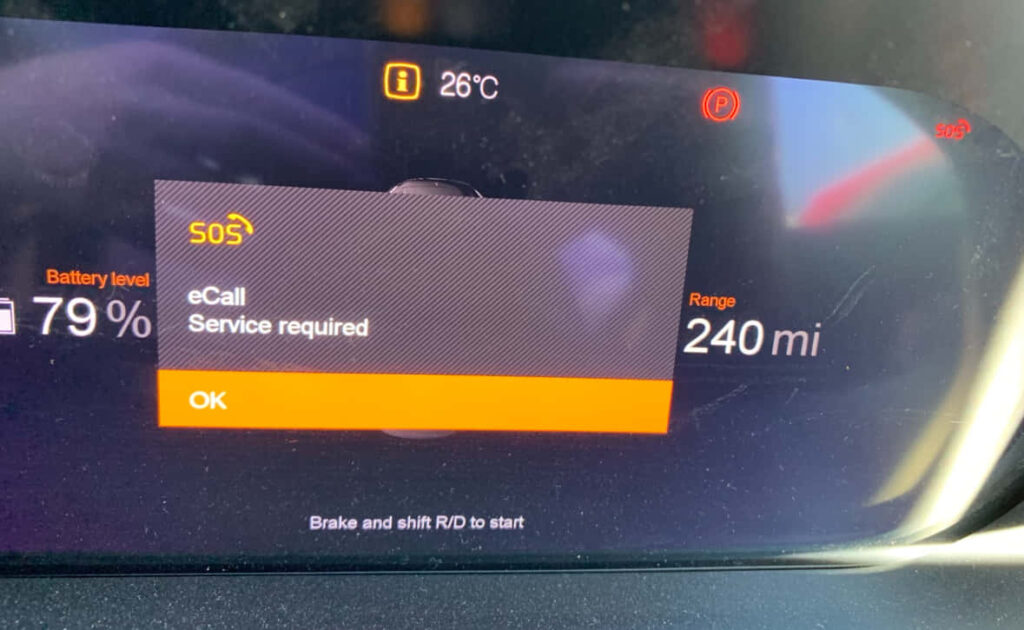
When you encounter the Volvo SOS Ecall service required notification, you need to restart your vehicle TCAM or infotainment system.
Stop your car and put it in the park position. Hold the home button found on the main screen. Do this until it has finished doing a reset of your infotainment system.
Once the reboot has been completed, hold the front window demist button down. Do this for about 15 seconds. Some people may want to hold it up to 30 seconds if this works best.
Wait until the SOS starts flashing. Once it has stopped flashing, you should see the 4G or LTE display will start to charge after about 10 to 15 seconds. It may flicker first from 4G before going to LTE. And then, you may see that the signal strength goes from empty to full with the “X” disappearing. This means that you now have full connectivity.
The most important thing is to do a TCAM update quickly after you have done an infotainment reset. Others may see the SOS flashing as the button is held for a few seconds. In this case, simply let go of that button. It may be up to 15 seconds.
Now, the issue with the SOS ecall service required notification usually occurs because of an emergency response system error. This is why the best way to address this problem is by contacting your repair shop or local dealer. Then, they will scan your radio, as well as the other computer components in your car and check for error codes.
The goal is to make sure that your computers are online and can communicate properly with your scan tool. Next, they will have to check inputs to your computers to determine which component is turning the warning message on.
Then, your computers will be reset. Once all the messages appear to be clear, notice if there are error codes. But there may be a need to replace the emergency response radio if the problem persists and yet the computers have already been reset.
Now, another issue that some people encounter is not being able to lock the door with their key ever since the ecall service required message has appeared.
When you see inputs to your computer – and the computer sets any error codes – mechanics should be able to determine if there is a need to replace or repair it. This is why taking into account the codes you find is important to know what kind of repair is needed.
It is also worth noting that the issue with your door lock and the ecall service notification is visible when the problem with codes occurs. Hence, your emergency module or emergency response computer must be replaced. The codes you see will help in diagnosing the problem. Afterwards, mechanics should be able to run some tests.
Read More: Volvo 12V Battery Charging Fault Causes And Fixes
Bottom Line
When you see the SOS ecall service required, you may want to check the cause of this issue. Check for error codes and then let your mechanic know about this, so he could run more tests to determine the best way to troubleshoot this issue.
You can also try a few things that can help. One is by resetting your modem. Hold the front defrost button down for about 20 seconds, which should help the issue.
It is also important to note that you need to determine if the issue is not just a glitch. Sometimes, it can be just a momentary issue, which is why it helps to check all possible reasons why this happens.
If the keys and your GPS feature still work fine, it is safe to assume that the issue is only temporary and will work itself out. Otherwise, taking it to the mechanic and having some tests done can help in determining the problem further.