Are you worried about your Nissan touch screen not working?
The touch screen adds convenience to how you operate your Nissan video or audio display. However, when it starts to act up, it can get quite concerning and frustrating.
In today’s article, we will explore the common reasons behind a touch screen not working and how to fix it. Here we go.
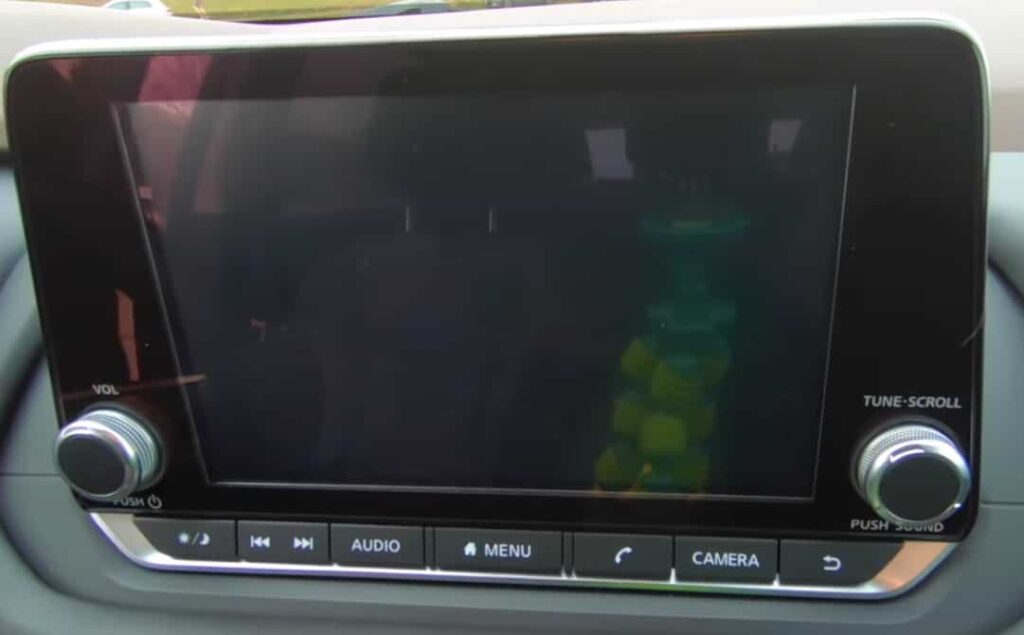
Contents
Causes Of Nissan Touch Screen Not Working
The display unit in the Nissan Juke has been a common source of frustration for many car owners. Numerous complaints have surfaced regarding its malfunctioning behavior, such as sudden complete failure, erratic behavior, a blank screen, or the appearance of lines on the display. In some instances, it may even fail to respond to touch inputs or audio commands.
However, there is good news: Nissan has taken steps to address this issue by releasing a free software update specifically designed for the Nissan Juke.
To get the software update, you can visit your nearest Nissan dealership or download it directly from the official Nissan website. This update aims to rectify the display unit’s problems and restore its proper functionality.
In cases where the software update fails to resolve the issue, it is possible that your Nissan Juke’s screen problem stems from a hardware malfunction. In this post, we will explore five of the most common issues that can arise with your Nissan Juke’s display screen and provide potential solutions to address them.
1. System Keeps Rebooting
One symptom of a faulty Nissan Juke screen is when it continuously reboots or freezes spontaneously, often right after starting the car. It may reboot a few times or exhibit a constant cycle of reboots every few seconds. This persistent rebooting can drain the battery and lead to further complications.
2. Black Screen
This prevalent problem occurs when the entire display turns black, rendering it completely non-functional. This can happen upon starting the car or while driving. Although restarting the engine may help in some instances, it could also indicate a more serious hardware-related issue.
3. Music Pauses Randomly
If your Nissan Juke screen is unreliable, you may experience instances where the music playback randomly pauses. This interruption can occur when playing audio CDs or streaming music via Bluetooth. The pauses can vary in duration, lasting from a few seconds to a more extended period.
Such issues may indicate technical glitches within the audio system or a connection problem between audio components, such as speakers and amplifiers. Additionally, an excessive number of connected devices competing for bandwidth on the vehicle’s network connection can also contribute to these pauses.
4. Unresponsive Screen
An unresponsive screen is another frustrating problem that Nissan Juke owners may encounter. Pressing buttons on the display yields no response, making it impossible to access crucial functions like navigation or audio playback.
5. New Devices Won’t Pair
Lastly, you may encounter difficulties pairing new devices through Bluetooth or Wi-Fi connections with your Nissan Juke’s screen. This can result in choppy audio playback or no sound at all, despite successful pairing attempts by other devices in the past. In some cases, pairing may fail altogether, accompanied by error messages displayed on the Nissan Juke’s audio system.
If you experience any of these issues with your Nissan Juke’s screen, it’s crucial to address them promptly. Seeking assistance from a qualified technician or contacting Nissan customer support can help diagnose and resolve the underlying problem, ensuring you can enjoy the full functionality of your vehicle’s display unit and audio system.
How To Fix Nissan Touch Screen Not Working
If you are encountering a problem with your Nissan touch screen not working, here are some tips you may need to know.
1. System Reboot
Often, a simple system reboot can resolve touch screen problems. Turn off your car and wait for 30 seconds before turning it back on. If this doesn’t work, try disconnecting the battery cable from the negative terminal and wait for 10 minutes before reconnecting it. This should reset all vehicle systems, including the touch screen.
2. Check for Recall
Start by checking if your vehicle has been recalled due to touch screen issues. Staying informed about recalls ensures you can take advantage of any manufacturer remedies that are available. Visit the NHTSA website in the US or the vehicle recall service on the UK Government website to determine if your car is affected.
3. Software Update
Since the touch screen system relies on software, it may require an update to function properly again. You can update the software by using a USB drive or take your vehicle to a dealership for assistance. Typically, updating the software takes about an hour and ensures all system components are running on compatible versions.
4. Fuse Replacement
If the previous steps don’t solve the issue, you might need to replace some fuses to restore touch screen functionality. The fuse box is usually located under the dashboard near your feet while driving. Check for any blown fuses that require replacement before proceeding with further diagnostics or repairs. When replacing a fuse, make sure to use the same type originally installed in the vehicle. If a fuse continues to blow, it could indicate a larger issue, and it’s advisable to consult a qualified mechanic for further diagnostics.
5. Audio Unit Replacement
If none of the above solutions work, replacing the entire audio unit may be necessary to restore full functionality. While this is a task best handled by professionals, it is usually a relatively inexpensive and straightforward process.
Read More: P1456 Nissan Trouble Code You Should Know
Conclusion
Considering the widespread occurrence of touch screen issues in Nissan Juke vehicles, your local dealership should offer free repair services to address this problem.
By following these steps, you can troubleshoot and address touch screen problems in your Nissan Juke, ensuring that you regain the full functionality of your vehicle’s touch screen system.