Are you experiencing an issue with your 2019 Nissan Sentra key system error?
The key system is a complex configuration. Yet, it is crucial to ensuring the performance of your vehicle.
So, what is the reason behind this issue and what can be done to address this? Here is a post explaining this problem.
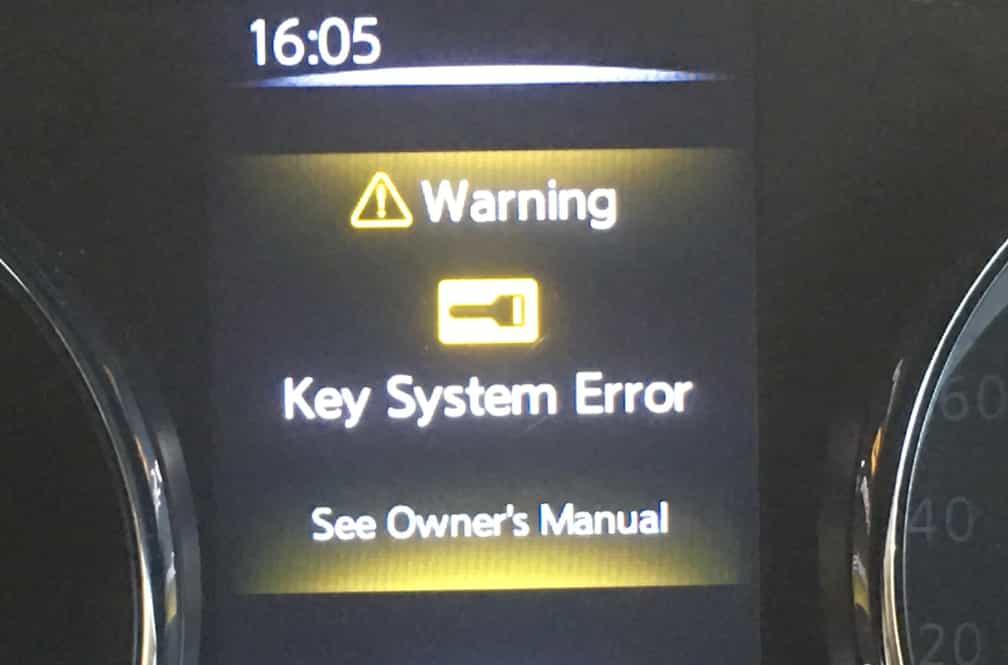
Contents
Causes Of 2019 Nissan Sentra Key System Error
Experiencing a key system error displayed on your dashboard can be attributed to various factors, such as the age of your vehicle, faults in the automatic key system, or a low battery in your key fob.
It is crucial to recognize that warning lights may illuminate even if the automatic key system fails to recognize your key for any reason. Therefore, it is a concerning issue, and seeking assistance from automotive experts is advised for accurate diagnosis and resolution of the key system problem.
The warning lights on your vehicle serve as indicators for the engine and other vital components, helping you identify potential issues. Familiarizing yourself with the meanings of these warning lights empowers you to take prompt action when necessary.
This is particularly important because failure to address these warning signs promptly may lead to costly repairs or even compromise the control and safety of your vehicle.
Certain warning lights on the dashboard specifically relate to key-related issues in your vehicle. These lights signify a problem with your car’s smart or intelligent key or the automatic key system. In either case, you will be unable to start or turn off the ignition until the issue is resolved.
Multiple factors can contribute to the appearance of a key error on your dashboard. Potential causes range from an incorrect identification of the smart or intelligent key to battery-related issues with the key fob.
To provide further insight into what may be triggering the key system error, here are a few factors to consider:
1. Low Key Battery:
The key fob operates on a battery, and one common issue arises when individuals forget to charge or replace the key fob’s battery. If the key fob’s battery is low, it will trigger the key warning lights. In this instance, you need to replace your battery.
It is important to note that not all batteries are suitable for key fobs. Therefore, it is crucial to consult the dealer, refer to your car owner’s manual, or seek guidance from an expert mechanic to determine the appropriate battery type for your key fob. Ensure that any new batteries you install are compatible with your smart key.
2. Key System Error
At times, the car’s key system itself may encounter an error, resulting in issues with your key. Therefore, check whether you possess the original key for your vehicle or if any key parts have been replaced in the past. If you need to repair your smart or intelligent key, it is best to consult a professional mechanic. They will diagnose the underlying issues within your key system and provide the necessary repairs.
3. Key Not Detected
This error occurs when your key system fails to recognize your intelligent key for various reasons. It could be due to technical glitches, incorrect key identification, or other factors. Using a scanner, you can check the identification of your key and verify if it matches your car. If it does not align, you should consult a professional mechanic to repair your key system.
Additionally, your car will not detect the key if it is outside the designated range. If you have inadvertently left your key outside the vehicle or in your house, it will not be detected, resulting in a key error.
Over time, keys may experience wear and tear or sustain damage, potentially leading to a broken key that cannot be detected by the car’s smart system. If you have replaced the battery or reprogrammed your key fob but continue to experience errors in your key system, a broken key fob could be the culprit.
By considering these potential causes and seeking appropriate professional assistance, you can effectively address key system errors in your vehicle, ensuring optimal functionality of your smart or intelligent key and restoring the smooth operation of your car.
Additional Points To Consider
If you encounter a key system error in your Nissan vehicle, resetting the key is a simple and quick solution that may resolve the issue. This is particularly relevant if you have recently replaced your car key or are experiencing problems with it.
If you’re unfamiliar with the car’s features and system, and are unsure about how to repair the smart key, there’s no need to worry. Here are the steps to reset your Nissan key:
1. Start by locking all the doors of your vehicle.
2. Insert the key into the ignition and then remove it. Repeat this process several times.
3. By doing so, you will activate the program mode. Next, reinsert the key into the ignition and turn it to the “ON” position.
4. Finally, press the button on the intelligent key to complete the reset process.
To ensure the key has been successfully programmed, step away from the vehicle and test the smart key. If the car beeps or the light flashes, it indicates that the key has been programmed successfully.
These four simple steps can help you reset or reprogram your smart key and potentially resolve the key system error. However, if the problem persists, it is recommended to seek assistance from a professional to address the issue effectively.
The keyless system operates by pressing a single button for various functions, such as locking or unlocking the car. The key fob sends signals to execute these actions and can even activate interior lights or produce chimes.
Read More: Nissan Touch Screen Not Working? Common Causes And Solutions
Final Word
Replacing the battery in the keyless system is usually a straightforward process. However, it’s worth noting that some vehicles are programmed to deactivate the keyless system if it hasn’t been used for an extended period, typically around six months or so.
By staying aware of these factors and taking the necessary steps to reset or replace the key fob battery, you can ensure the proper functioning of your keyless system and enjoy a seamless driving experience.